
RVX Manager APK
RVX Manager APK is a version of ReVanced Manager APK, which was created to work for ReVanced Extended Apps and helps build Extended Apps.
Version – 1.22.2
Features
Light /Dark Mode
For enhanced user experience while using RVX manager in low light conditions or during night time, there is night mode to help you with that.
Export/Import Keystore
You must export and store the Keystore file if you want to uninstall RVX Manager after use. So, next time you can import it to build apps. These will install on top of old apps otherwise, you need to uninstall old apps.
App Compatibility
Better compatibility with other Extended Version patches. RVX Manager is specifically developed for the Extended Edition of the Revanced App as the official ReVanced Manager returns errors most of the time for the same. If you are still unable to build Extended apps, we highly recommend you use RVX builder.
ChangeLog
- fix: installed applications are not shown inotia00/ReVanced_Extended#1331 inotia00/ReVanced_Extended#1357
- fix: improve app list loading speed ReVanced#1166
- fix: when updating the manager, the apk is downloaded from the official repo, not my repo
How to Download and Install RVX Manager APK v1.22.2 on Android?
These steps will work on non-rooted as well as rooted devices.
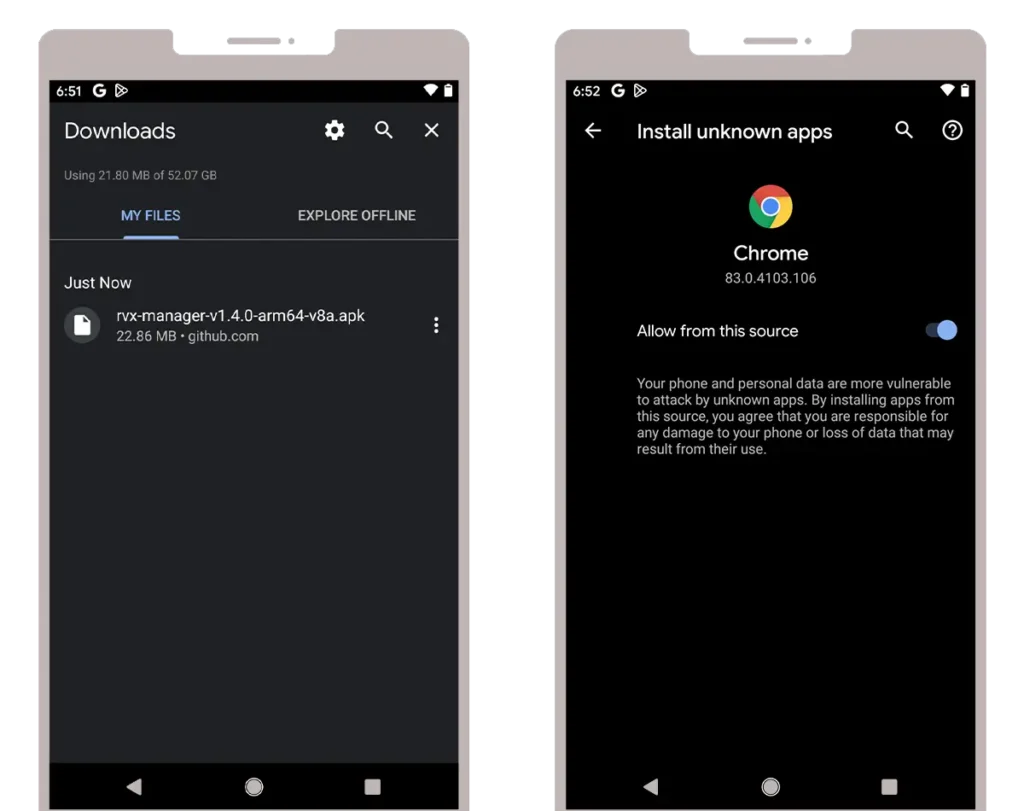
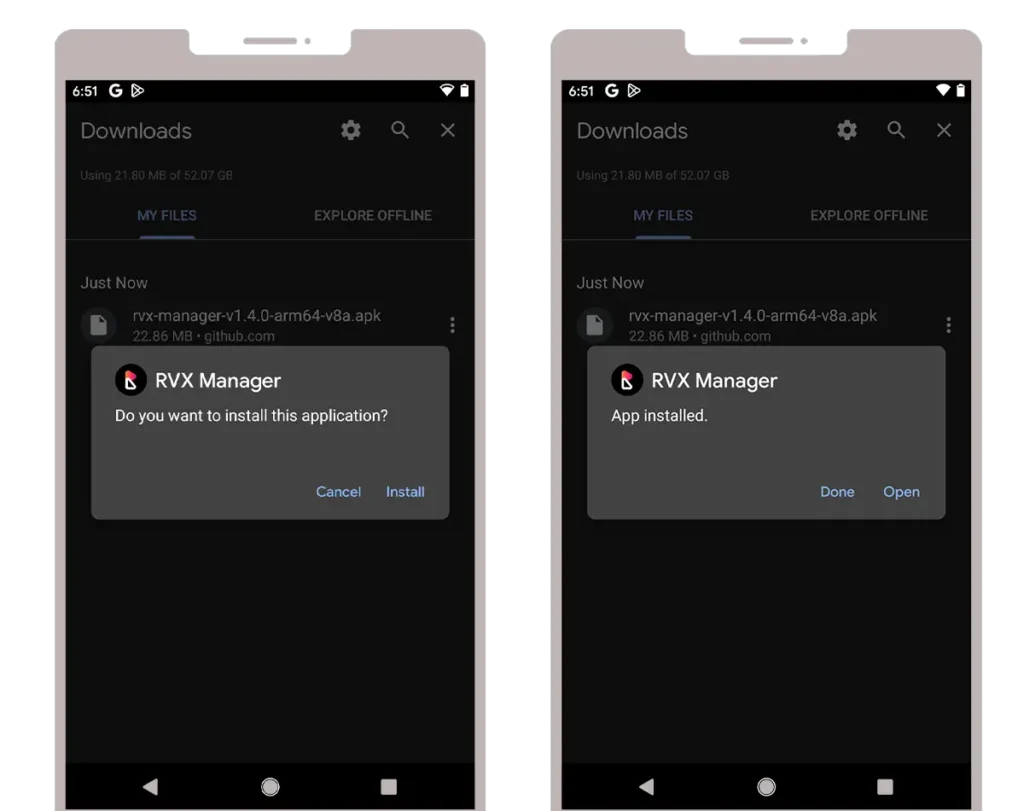
NOTE: If your Android device is rooted then you can download your desired Application directly from the Select Application page. However, if your Android device is non-rooted then you’d have to download the APK file separately from our website or any 3rd party website. And then use the RVX Manager and Patch the APK to use the application.
How to use RVX Manager APK v1.22.2 on Non-Rooted Android?
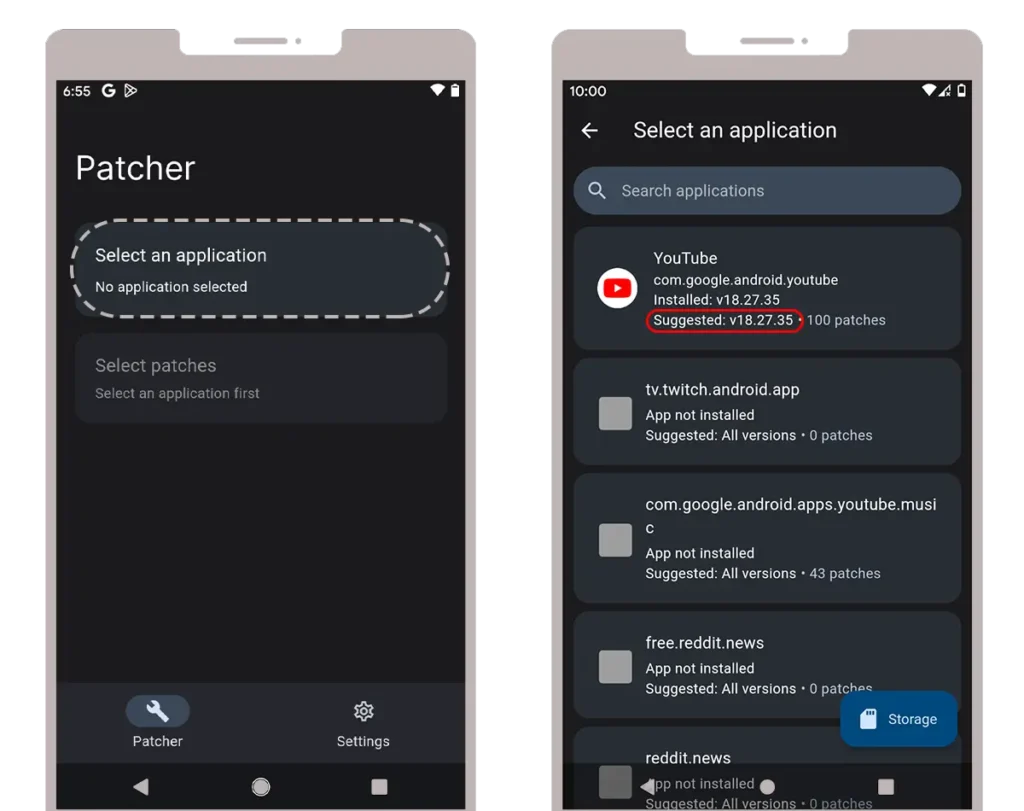
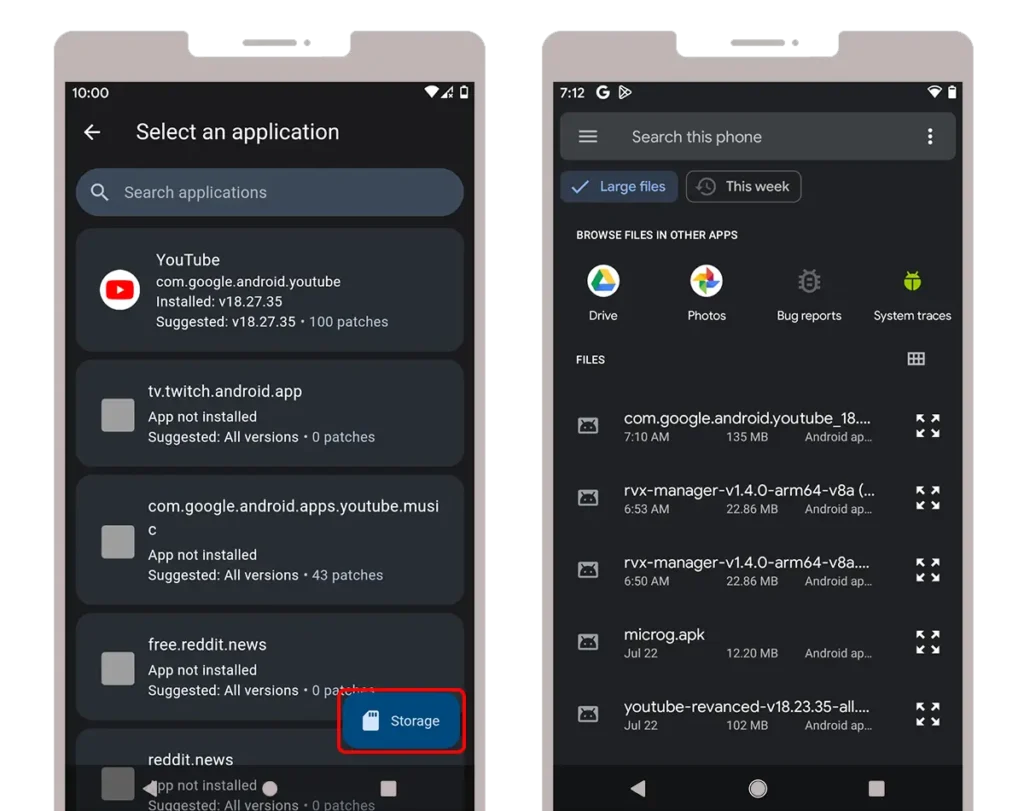
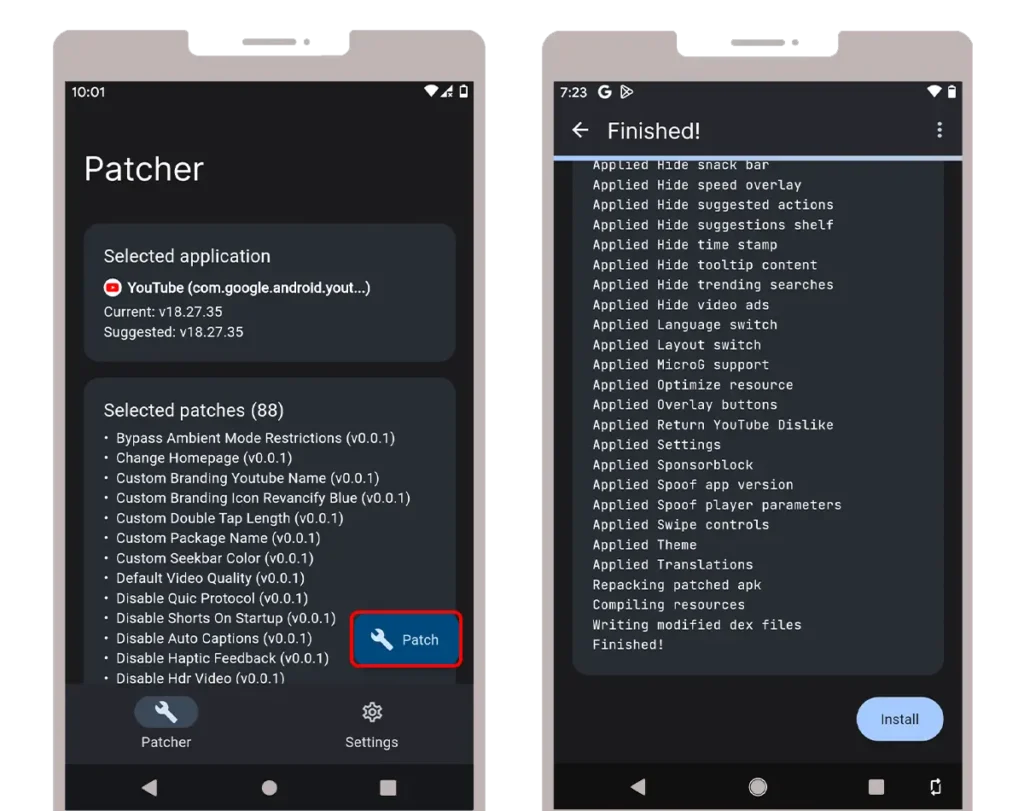
Conclusion
Please keep in mind that the features and capabilities of RVX Manager APK can change over time. So it’s a good idea to check the latest information and user reviews to see how RVX Manager APK has evolved. You can also check out Youtube Revanced Extended which is the Extended version of Youtube Revanced.